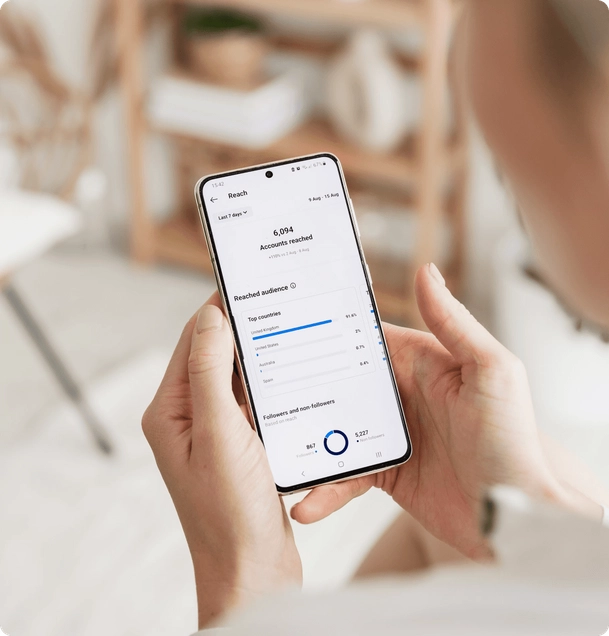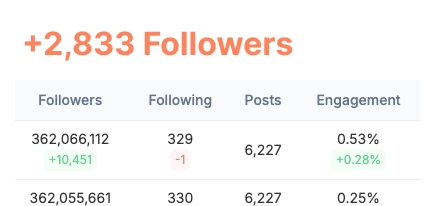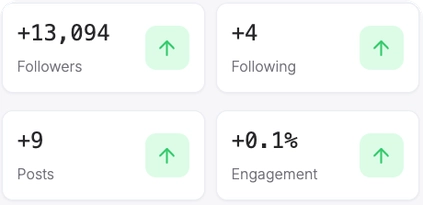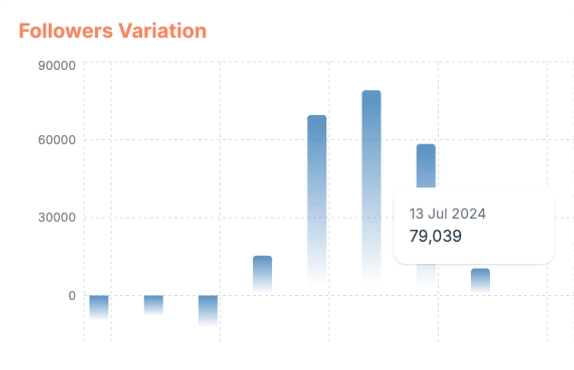Instagram allows users to save content for later, rather than deleting it and losing potential revenue. Personal users can also use Instagram to quickly access seasonal images and posts, and make adjustments. You can archive the post to make it invisible to the public. Although you can view the post privately, no one else has access to it. Stories and live streams are automatically archived, but this content is only for “Instagram Posts.”
Use Instagram Archive to Save Posts
Instagram’s “archive” feature includes a section that allows you to upload stories, live streams, or posts. You must manually use the opt-in feature in the Instagram “Posts” category. Instagram doesn’t automatically archive deleted or old posts like some other systems. Instead, it only allows you to share stories and live streams.
How to access Instagram Archives to view your posts
You can archive a post until you delete it or unarchive it manually. Instagram Archive is split into posts, stories and live content, as previously explained. Your posts will be available for you to see.
You can access the Instagram archive by clicking here
- Next, open “Instagram,” and tap your ” profile icon” at the bottom-right.
- In the top-right corner, select the hamburger icon menu (three horizontal lines).

3. Select “Archive.”

4. Your stories will be displayed by default in the “Archive” menu. Tap on the ‘downward arrowhead’ and choose ‘Posts archive.”

5. Now your archived posts appear.
The archive, as mentioned above, is only for you and is not available to the public.
How to archive Instagram posts
- Tap on the Homepage to access your profile icon at the bottom-right.
- Next to your profile thumbnail, select “Posts”.
- Select the post you wish to archive.

- Tap on the “verticalellipsis” (three horizontal dots) at the top-right of the post.

- Select Archive from the list of choices that appears. This will remove the post from your profile. It is now hidden from followers and the public.

You can now save your Instagram posts for later reference.
How to unarchive Instagram posts
It is easy to unarchive Instagram posts. You can access your Instagram archives and choose the option to display it again on your profile. There is no option to restore, but you can choose to put the archived post onto your profile. This is basically the same situation.
- Open Instagram on your profile page. Select the hamburger icon (three horizontal lines) menu at the top right.

- Select “Archive.”

- Tap on the ‘downward arrowhead’ above “Stories Archive”, and then select ‘Posts Archive.”

- Select the post that you wish to unarchive, and then select the menu icon (three horizontal dots).

- Choose “Show On Profile” among the options.

Now, the post is active and can be viewed publicly.
You can choose to delete an archived post, instead of making it public. Select Instead of Show on Profile. Your post is permanently deleted and cannot be recovered. Sometimes, that’s a good thing.
In closing, the Instagram archive feature is a neat idea that gives you control over what others see, whether for personal use or business. While we are gradually adjusting to the temporal nature of online life, some things are worth keeping for the longer term. If you don’t keep those memories close, at least you can preserve them on Instagram.
This is an option for social media-savvy businesses to use posts and media multiple times or for seasonal offers that repeat each year or frequently. You don’t need to create a Christmas offering each year. Instead, you can archive it and modify it before making it public. For personal use, you can store images or posts that you may want to reuse, keep them for reference or adjust them.