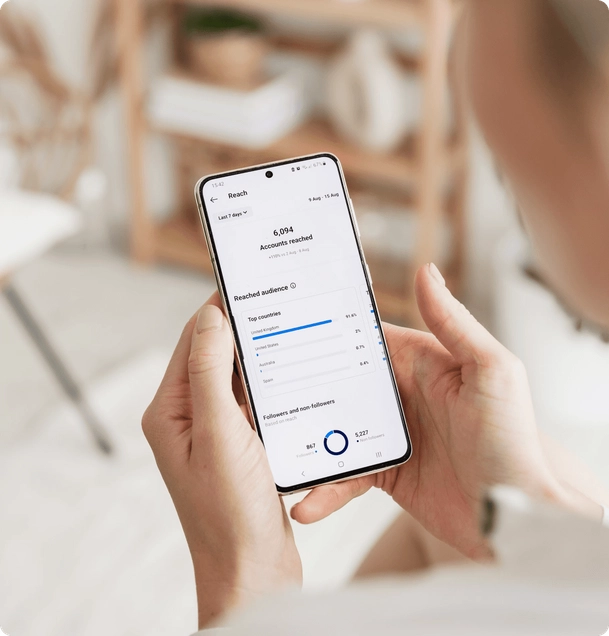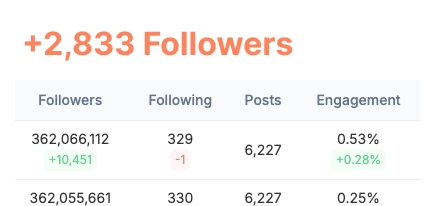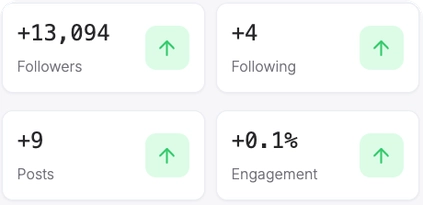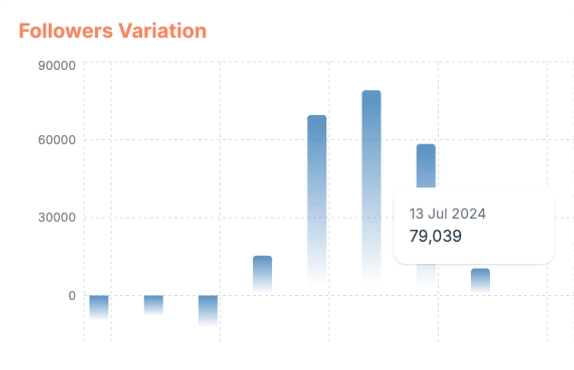IGTV captions allow you to add a brief description of your IGTV video, making it easier for your followers to watch your content without turning on the sound.
Recently, Instagram released a new feature that allows content creators to auto-caption their subtitles. Compared to the manual generation of captions where you type your subtitles, the new auto-captioning part on IGTV is a time-saver. The captions generated are accurate and can be translated into sixteen different languages.
Steps to Follow When Adding Captions to Your IGTV Videos
Before you begin the captioning process, upload your video, then follow these steps to add your subtitles.
Go to your Instagram settings and click on Account.
Tap on the Advanced Settings Option.
Select Auto-generated Captions and turn it on.
Next, IGTV will give you two text captions, black and white.nd white.
Choose one or both, then post your video.
You may also add captions using apps such as Clipomatic, Rev, and Apple Clips, among others.
IGTV video requirements include:
Video Length
Your video’s minimum length should be one minute, while the maximum size should be fifteen minutes if uploading on mobile and sixty minutes if uploading from the web.
File Type
Your IGTV video should be in MP4 file format.
Video Resolution and Size
If your video is vertical, the aspect ratio should be 9:16. If your video is horizontal, the aspect ratio should be 16:9.
Your videos must have a minimum frame rate of thirty frames per second and a minimum resolution of 720 pixels.
Videos that are 10 minutes or less should have a maximum file of 650MB, while videos up to 60 minutes have a full file size of 3.6GB.
Cover Photo Size
The size of your cover photo should be 420pixels by 654pixels or a ratio of 1:1.55.
Video Content
Its Community Guidelines govern Instagram. Any content that is against these guidelines may be removed.
Tips for Adding Subtitles to Your IGTV Videos
- Text Visibility: Ensure that your IGTV subtitles are visible on the screen.
- Text Color: For your followers to easily read what is on the screen, ensure that the text color matches the background.
- Text Placement: Avoid placing your text too close to the frame edges so that when the videos are cropped, the subtitles remain visible.
How to Improve IGTV Caption Accuracy
Since IGTV captions are technologically created, they may not be 100% accurate. If you do the following, your captions’ accuracy may significantly increase:
- Use a high-quality microphone or any other recording device.
- Minimize background noise.
- Speak clearly.
- Center your recording device.
- Let one person speak at a time.
Why Should Brands Add Captions to Their IGTV Videos
More Reach
According to the World Health Organization, a large percent of the world’s population has a hearing impairment. Adding subtitles to your IGTV videos will ensure that this group of people is reached and your brand is known to them, gaining a broader audience.
High Engagement
Most people prefer watching social media videos without sound. Therefore, if you caption your videos, more people will watch and easily understand your brand without listening to the content.
Conversations That Bring About Conversions
Adding captions and subtitles that give your IGTV videos quality can trigger conversations between you, your customers, and prospects. These conversations may lead to conversions, increasing revenue.
More Views
When you add catchy captions and subtitles to your videos, more people will likely view your content, leading to increased video traffic.
Conclusion
The use of IGTV captions and subtitles for your videos is a great way to ensure that your brand becomes highly accessible to the deaf and those who love reading without sound. Uphold good captioning and subtitling practices that will let your brand thrive.