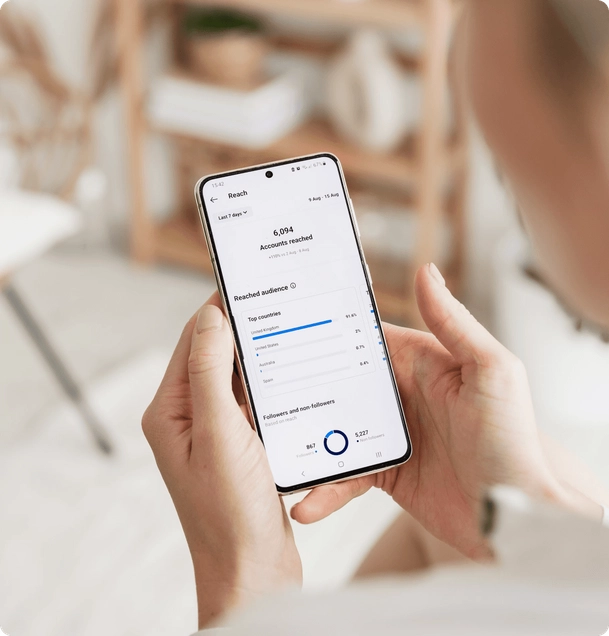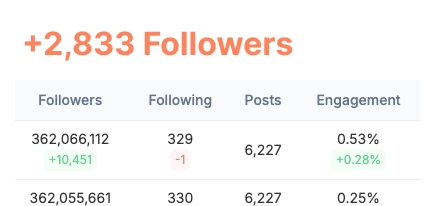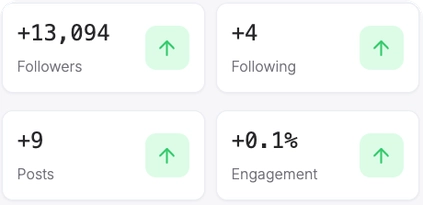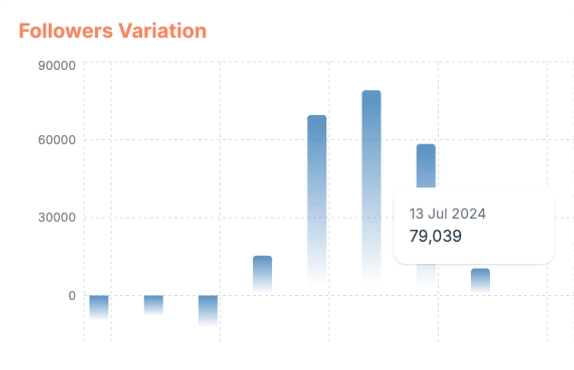Instagram is one of the most significant social media sites, allowing individuals to post photos with captions, geo-tags, and hashtags. One way of posting these photos is by using Instagram Carousels. An Instagram Carousel post is made up of multiple images on one post, which gives different views or step illustrations. You can include at least ten pictures or videos that users can swipe through and get the whole story. Carousel posts get more engagement, up to three times as regular posts, making them the best to use for personal and business accounts. How do you create amazing carousels? Read our article to learn the best methods to achieve it.
Are there differences between Instagram Carousels and normal posts?
Instagram Carousel posts contain multiple photos or videos with a maximum of ten items, unlike an ordinary post with only an image or video. The Carousel posts can include captions, image texts, geo-tag, and tags on each image, while viewers can share, like, and comment like in ordinary posts.
What are the Instagram Carousel Size Requirements?
The images or videos size of the Instagram carousel needs to be uniform and have the same size as regular posts. You can post them in landscape, square, or portrait format, depending on the design. The shape you chose for the first slide has to resemble the others. For images, the required sizes include:
- Landscape Images: 1080 x 566 pixels, Aspect Ratio: 1.91.1
- Portrait Images: Portrait: 1080 x 1350 pixels, Aspect Ratio 1:1
- Square Images: 1080 x 1080 pixels, Aspect Ratio: 4:5
- Image Size Width: 1080 pixels
- Image Size Height (Depending on Orientation): Between 566 and 1350 pixels
Here are the sizes for the Instagram Carousel videos:
- Video Length: 3 to 60 seconds
- Video Formats: MP4 and MOV
- Aspect Ratio: Landscape: 1.91:1, Square: 1.1, Vertical: 4.5
- Maximum Video Size: 4GB
How to Create Instagram Carousel Posts
When creating your Instagram Carousel posts, it’s better to start with a concept. You should know why choosing this is better than going with a normal post, Instagram Story, or collage post. Knowing this will enable you to come up with better content. You will have to put down the information, decide on the number of frames you need, and if the carousel will move from one image to another or have a continuing, panoramic effect. After thinking this through, it’s time to create your Carousel post. Here are the steps:
- Step 1: Put all images in your photo library.
- Step 2: Open the Instagram app, log in to your account, and click the + tab, available at the navigation bar.
- Step 3: Click on the library, present at lower left.
- Step 4: Select Multiple, present at the bottom right.
- Step 5: Select your numerous photos and videos orderly as you’ll want them to appear. The maximum is ten.
- Step 6: Tap next, apply filters and edits by tapping on the editing tool, and then click ‘Next’ when done.
- Step 7: Add your captions, Account tags, Geo-tag, product tags to every photo as you swipe through. Ensure everything is orderly. Remember, you can’t rearrange or delete a single frame.
- Step 8: Click Share. This click makes the post viewable by your audience.
If you need to incorporate more than ten photos in a single post, you need to create them before posting on Instagram using various photo grid templates present online. You can then share them as regular posts or, if there are many, as an Instagram Carousel.
Instagram Carousels will ensure all the info you want to share appears on one post and reaches a large audience as per the given statistics. It’s best used when showing processes of making something or when you want to share related products or images taken at the same place. We hope this article has helped you to come up with an amazing Instagram Carousel idea.