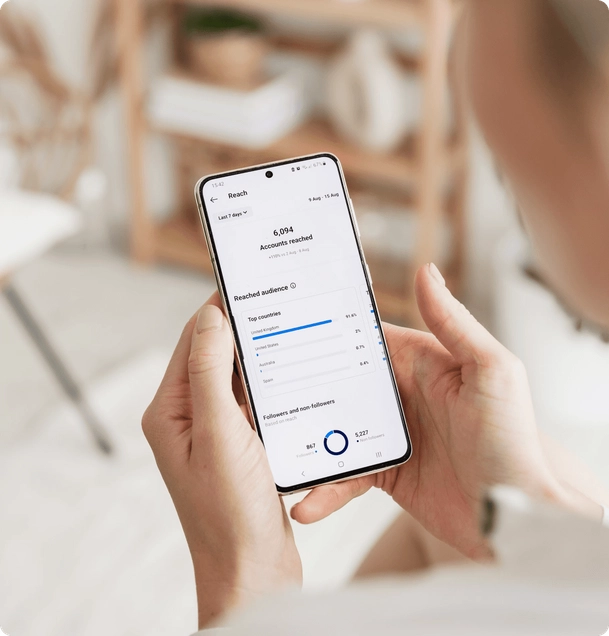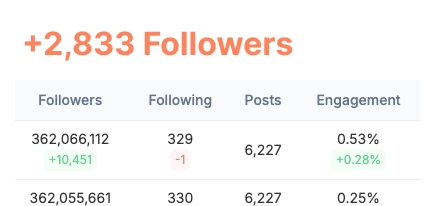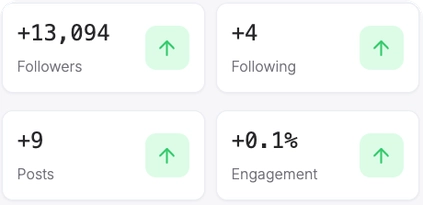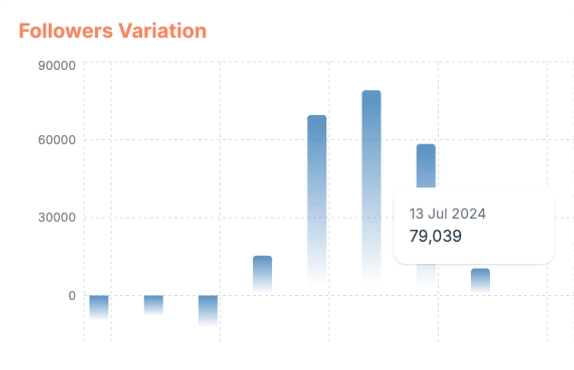Instagram has great news for people that are hard of hearing or don’t want to turn up the volume on all of its videos. They’re releasing automatic IGTV captions. This will add captions to videos in 16 languages.
This is wonderful news for businesses and different brands. It’s also a way for Instagram profiles to be a lot more inclusive. It’s not only a way to be more inclusive with your community on Instagram, but also a way to boost engagement among followers.
Facebook, Instagram’s parent company, set the bar high as it began rolling out new accessibility features on its own platform. A Facebook company representative explained that audio within Instagram videos is special because there’s so many different types of slang, languages, topics, and acoustic conditions. He explained it’s about using cutting-edge research and engineering to power the artificial intelligence needed to create these captions.
Here’s the top three reasons why you should turn on your IGTV captions:
1. Higher Level Of Engagement
Most Facebook videos aren’t watched with sound. Think about the times when you’re playing on your phone in bed trying to be quiet or just scrolling on an airplane. You don’t need the audio. Users will usually scroll right by your video if it has sound. Now you’re giving them the opportunity to watch your IGTV with captions. If the video is really entertaining, they’ll engage at an even higher level.
2. Accessibility
A digital world is all about the highest level of accessibility as possible. People with visual and hearing conditions need accessibility. Millions of people suffer from hearing loss. Adding captions is a simple way to step up your awareness. You can engage those that are hard of hearing with effective videos and captions.
3. Higher Video Traffic
Adding captions to your Instagram videos will hopefully increase your views and traffic. Sharing an IGTV preview to a feed is a good way to boost your views in the first place. Mix it with auto-captioning and you have a magical potion for more traffic. The viewer starts to watch the preview and gets into it. Then the “Keep Watching” button pops up. If they’re into the video and captions, they’ll hopefully stay plugged in longer to your post.
How to Turn On Automatic IGTV Captions?
- It isn’t difficult to turn on automatic captions to your IGTV. The first step is to go to your Settings and hit “Account.”
- Select “Captions.” Switch this to ““auto-generated captions”. Once you have this selected, you’ll need to turn on your auto-captioning in your Instagram settings as well.
- First, upload your IGTV video like you always do.
- Once it’s uploaded, choose a cover photo. You will see a new screen. Select “Advanced Settings” at the bottom of the screen. Then select “Auto-Generated Captions.” Last, hit done.
- You should now be able to see the black and white text along the bottom of your screen.
What will Instagram come up with next? Some people wonder if they’ll start auto-captioning for Reels and Stories soon. Two years ago, Instagram introduced its users to automatic alternative text. This helped people with visual impairments. A screen reader told descriptions of photos to users. They also introduced custom alternative text. This feature lets users add their own stronger descriptions when uploading their photos, so that people using screen readers could hear.